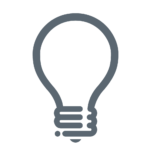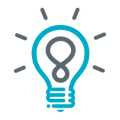The Infinite Mind App is designed to boost cognitive performance through engaging and scientifically backed exercises. Whether you're new to the app or looking for more details, we've got answers to the most frequently asked questions.
- How Do I Create an Account?
Getting started is easy! Just follow these steps:
- Download the Infinite Mind App from the App Store or Google Play.
- Open the app and tap "Sign Up."
- Enter your details, including your email and a secure password.
- Verify your email using the link sent to your inbox.
- Log in and start training your brain!
- Can I Use My eyeQ Account to Log In?
No. The Infinite Mind App is a separate product, and all users must create a new account. Your eyeQ credentials won’t work here, so be sure to sign up fresh to start using the app.
- Is the App Free?
Yes! The Infinite Mind is free to download and includes all of our original training exercises. For the best experience, including our premium games, enhanced exercises, and advanced features, we recommend upgrading to the premium version.
- What Does the App Actually Do? How Is It Different from eyeQ?
The Infinite Mind App is built to improve cognitive skills through interactive brain-training exercises. While eyeQ focused primarily on reading speed and comprehension, Infinite Mind expands on this by incorporating a wider range of cognitive challenges, including memory, focus, and problem-solving exercises. It’s designed to help users of all ages keep their minds sharp and engaged.
- Does the App Require a Lot of Storage Space or Use a Lot of Data?
No worries! The app is optimized to take up minimal storage on your device. Simply connect to your cellular or WiFi network, and you're ready to go.
- How Easy Is the App to Use for Beginners?
Super easy! The app is built to be easy for users of all ages. It features a guided onboarding process that walks you through the basics. Even if you're new to brain training, the intuitive design ensures a smooth experience. Plus, in-app tutorials and helpful tooltips make everything clear.
- Will the App Regularly Update With New Features?
Yes! We’re constantly improving the app based on user feedback and scientific advancements. Expect regular updates with new games, features, and optimizations to enhance your experience.
- How Do I Get Support If I Encounter Issues?
If you need help, we’ve got you covered:
- Visit our Help Center in the app for troubleshooting guides.
- Contact our support team by submitting a ticket through the app.
- Email us directly, and we’ll assist you as soon as possible.
- Is There a Free Testing Period for the Premium Version?
You get all of your premium features free for three days! This way, you can try the best we have to offer at no cost. Once your 3-day trial is over, you can continue on the free version if you're not quite ready for the best reading and brain training on the market.
- Can I Use the App on More than One Device?
Yes! The Infinite Mind App supports multi-device usage. Just log in with your account on any supported device, and your progress will sync automatically.
- How Do I Delete or Deactivate My Account?
If you ever need to delete your account, follow these steps:
- Open the app and go to Profile.
- Tap Account Settings.
- Select Your Account and then Delete Account.
- Confirm your decision—once deleted, your data cannot be recovered.
- Can I Customize or Personalize My Experience on the App?
Absolutely! The app allows you to:
- Adjust your notification preferences to remind you about exercises.
- Track your progress and set personal goals.
Ready to Strengthen Your Mind?
The Infinite Mind App is designed to help you unlock your full cognitive potential through daily training. Whether you're looking to boost focus, memory, or problem-solving skills, we’ve got the tools to help you succeed.
Download the Infinite Mind App today and start your journey toward a sharper, healthier brain.