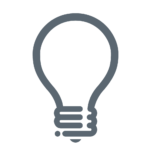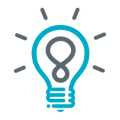You can cancel your subscription in your Account Settings in the app. Simply click on the Profile icon in the bottom right corner of your Infinite Mind home screen. Then click on Account Settings. There you can see your current subscription and cancel.
Once canceled, you will have access to the app's premium version until your subscription expires. Once it expires, it will not automatically renew.