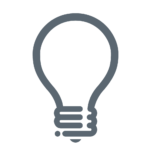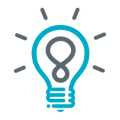If you experience a problem while using the app, take a screenshot of the error if you can. This is very helpful for our developers as they try to recreate an issue. To report a bug, go to your profile by clicking the profile icon in the bottom right corner of your Infinite Mind home screen. Then click on Request Support. Complete the form. As you give us details of the problem, please include information about your device and operating system. Each phone and operating system is unique and may have glitches that other devices do not experience.
Please describe your problem in as much detail as you can. This also helps our developers understand what you were doing when the problem occurred, what behavior you were expecting from the app, and what the problem is. This way they can fix it much faster. If our developers have additional questions about your report, they will email you at the address on your account. Then you can provide screenshots and any additional information they need.